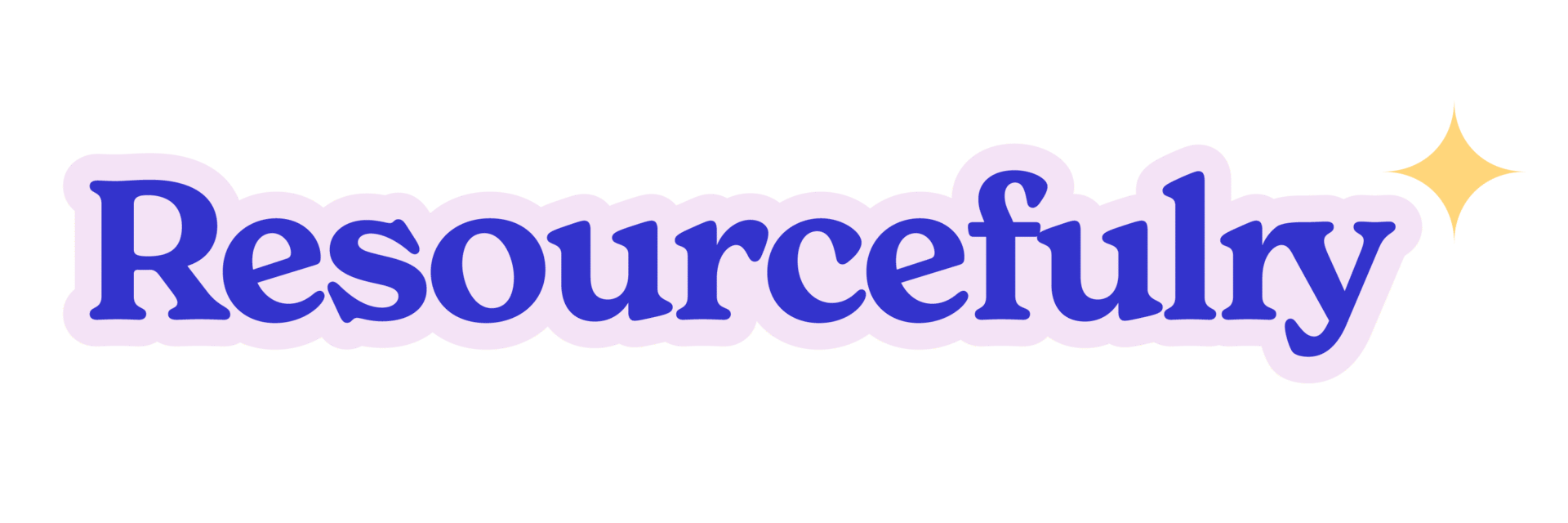In today’s competitive event marketing landscape, using data for event marketing is crucial for success. Using Google Analytics for events can unlock valuable insights that help you measure success, understand your audience, and optimize your event marketing strategy. Whether you’re hosting virtual events, conferences, or local gatherings, this guide will show you how to leverage Google Analytics for better results.
1. Why Use Google Analytics for Events?
Google Analytics is a powerful tool that provides detailed data on your audience’s behavior and engagement with your website. For event marketers, this means gaining insights into how visitors find your event page, what actions they take, and whether your marketing efforts are converting into ticket sales or registrations. By using Google Analytics for event tracking, you can:
- Understand which marketing channels drive the most traffic
- Analyze user behavior on event pages
- Track conversions, including registrations or ticket purchases
- Identify audience demographics and interests
2. Setting Up Google Analytics for Event Tracking
Before you can start using Google Analytics for events, you’ll need to set up event tracking. This is done by placing tracking codes or using tools like Google Tag Manager. Here’s a simple step-by-step guide:
- Install Google Analytics: If you haven’t already, ensure Google Analytics is installed on your event website. You can do this by adding the tracking code to your website’s header.
- Set Up Event Goals and Use Event Tracking: Define your event goals. This could be a registration, ticket sale, or any action that signals event engagement.
Event tracking in Google Analytics allows you to monitor user interactions on specific elements of your site, such as button clicks or video plays. For instance, you can track how many people click “Register Now” on your event page.
You will then need to set these goals up as “events” in Google Analytics.
- Here are some resources to set up events in Google Analytics:
3. Using UTM Parameters to Track Marketing Channels
Knowing which marketing channels drive the most traffic to your event pages is crucial for optimizing your strategy. UTM (Urchin Tracking Module) parameters allow you to add tracking information to your URLs.
When users click these links, Google Analytics will capture the source of the traffic.
Here’s how you can create UTM parameters:
- Source: Identify where the traffic is coming from (e.g., Facebook, email, Google Ads).
- Medium: Specify the type of channel (e.g., social, email, cpc).
- Campaign: Name the campaign you’re tracking (e.g., summer_event_launch).
These parameters will give you a clear understanding of which campaigns and platforms are driving the most registrations or ticket sales.
4. Tracking Conversions with Google Analytics
Once your event is live, you’ll want to track how many users convert into attendees. Google Analytics provides several methods to monitor conversions:
- Goals: As mentioned earlier, setting up goals allows you to track specific actions users take, like registrations or purchases.
- E-commerce Tracking: For paid events, enable e-commerce tracking in Google Analytics to monitor revenue generated from ticket sales. This feature helps event organizers understand not just conversion rates but also the financial impact of their marketing efforts.
5. Analyzing Audience Behavior for Better Targeting
One of the strengths of Google Analytics for events is its ability to give you deep insights into your audience’s behavior. Through the Audience section, you can view:
- Demographics: Understand the age, gender, and location of your event visitors.
- Interests: See what other topics your audience is interested in, helping you tailor your event content to their preferences.
- Behavior Flow: Analyze how users navigate through your site. This can reveal where they drop off or whether they complete the registration process.
By leveraging this data, you can make informed decisions about targeting, content creation, and optimizing your marketing for future events.
6. Optimizing Your Event Pages for Conversions
After analyzing audience behavior, you are armed with the knowledge to optimize your event pages!
Your event page needs to be optimized to convert visitors into attendees. Google Analytics can help you identify areas where improvements can be made.
Here are some topics to keep in mind:
- Monitor Bounce Rates: A high bounce rate on your event page could indicate that users aren’t finding the information they need or are deterred by the registration process.
- Use Heatmaps: Tools like Hotjar, Smartlook, and Crazy Egg can provide heatmaps that show where users are clicking on your page. This data can help you identify which elements are driving engagement and which areas need improvement.
- A/B Testing: Use A/B testing to compare different versions of your event pages. Test headlines, calls to action, or page layouts to see which version drives more conversions.
7. Post-Event Analysis and Reporting
Once your event is over, it’s essential to evaluate the success of your marketing efforts. Google Analytics offers comprehensive reporting tools to help you analyze:
- Traffic Sources: Review which channels generated the most traffic and conversions.
- Conversion Rates: Compare your goal completions with previous events or benchmarks.
- Audience Engagement: Evaluate how engaged your audience was during the event.
This data can inform your future marketing campaigns, allowing you to replicate what worked and refine areas that need improvement.
Conclusion
By integrating Google Analytics for event marketing, you can make data-driven decisions that lead to success for your event marketing!
From setting up event tracking to analyzing audience behavior, Google Analytics provides the insights you need to optimize your event pages and improve conversion rates.
Whether you’re hosting a small local event or a large-scale conference, using Google Analytics effectively will help you achieve your marketing goals.